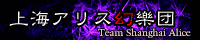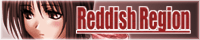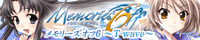Nov 25, 2008
Nov 22, 2008
Change the location of Picasa's Database
Please first refer to the article by Microsoft for the details.
http://support.microsoft.com/?kbid=205524
Method 1:
Quoted from here by scdadMethod 2(I perfer Junctioin than link.exe):
I went through this just last week. It is possible
by assigning either a Junction Point (2000 or XP) or a Symbolic Link
(Vista). My PC is an older model with Win XP Home so I will use the
creating a Junction Point method using the LINKD.exe utility. The LINKD
utility allows you to "Link a Source NTFS folder to a Target NTFS folder". The
result is that the linked source folder acts like any other folder for
applications, but the contents are stored in the target folder. The Source and
Target folders must be on disks formated in NTFS and the disks must be local to
your PC. Warnings: never link a source folder to itself thus creating an
infinite loop. Also, be careful when creating and restoring backups.
NOTE: This procedure works for Windows 2000 and XP, if you have Vista you
should use the Symbolic Link method.
Step 0: Download and install the LINKD
utility from Microsoft Downloads: This utility is not available by default, you
have to first download the Windows Server 2003 Resource Kit Tools from Microsoft
at the following link: http://www.microsoft.com/downloads/details.aspx?FamilyID=9D467A69-57F... After you download, then install the resource kit. The
LINKD command should now work from the DOS command prompt. Go to
Start->Run->type cmd->press enter to pull up DOS command prompt.
Then type LINKD to display the command help.
Step 1: Log in as a different
user with Administrative priviledges. I booted my PC in SAFE mode and used
the default Administrator login to do this. Also, if you use Windows
Explorer to do this you need to select the options to show hidden files and show
protected system files.
Step 2: Copy your Google Application Data Folder
(i.e. C:\Documents and Settings\Charles\Local Settings\Application
Data\Google). Copy the entire Google folder to the desired location on
another local hard disk (formated with NTFS). For this procedure, lets say
you copied it to: D:\Application Data\Google.
Step 3: Delete the contents of
the Google folder in User Application Data (i.e. C:\Documents and
Settings\Charles\Local Settings \Application Data\Google), but leave the empty
Google folder.
Step 4: Now use the LINKD command to link the Google
Application Data folder to the destination folder where you copied it in Step 2.
For example: Link the "C:\Documents and Settings\Charles\Local Settings
\Application Data\Google" folder to the "D:\Application Data\Google" folder. Go
to Start->Run->type cmd->press enter to pull up DOS command
prompt. Then navigate to the User Application Data folder using the cd
command (i.e. C:cd \Documents and Settings\Charles\Local
Settings\Application Data). Now you are ready to use the
linkd command as follows (it is case sensitive and use " around folder path
names that contain spaces):
linkd Google "D:\Application Data\Google" If successful, you will get a message
saying so. Now if you go to C: \Documents and Settings\Charles\Local
Settings\Application Data\Google you should see all of the folders and files
which now reside on D: \Application Data\Google.
Quoted from here by Max Derkachev
There is a solution to share the
stars, etc., stored in the Picasa database in the each user's profile directory.
You should link the Picasa db directories in all user profiles to one directory
(make "directory junctions", in Windows jargon). I assume You use Picasa3.
1. Log in under a user with admin rights; Open Picasa, import directories,
do all the customizations; close Picasa; 2. Go to http://technet.microsoft.com/en-us/sysinternals/bb896768.aspx .
Download the Junction program; unzip junction.exe to the Windows directory. 3.
Open C:\Documents and Settings\[username]\Local Settings \Application
Data\Google\Picasa2 in windows explorer (change [username] to the username You
currently logged in). Copy db3 directory *contents* somewhere any user can
access it. Say, c: \picasa_db; 4. Rename the db3 directory (say, to db3_backup);
5. Open cmd.exe (start->run->cmd.exe); issue command cd "C:\Documents and
Settings\[username]\Local Settings\Application Data\Google\Picasa2" in the
command line; the command will change the working directory of the command line
to the path above; 6. Issue command "junction db3 c:\picasa_db" (without quotes,
assuming you put the files to c:\picasa_db) 7. Repeat 4 - 6 for each user on
your computer.
So, all the users on the computer will use the same Picasa
database directory, and share all the picasa-specific data.
Nov 18, 2008
Beautiful Fighter.
AMAZON.CO.JP Order
TVアニメ「屍姫 赫」オープニングテーマ
Beautiful fighter
作詞:atsuko
作曲:atsuko・KATSU
編曲:KATSU
歌:angela
逆らえない運命をこの手で切り裂いてく
ごまかせない現実をこの胸に受け止めて
嘆き苦しみの果てに 蠢く魂の行方は 光差す方へ
叫んで 叶えて 揺るぎない執着の彼方へ
あたしごと 心ごと一瞬でもいいから
喜びとゆう温もりを掴み取る為
壊して 試して 精一杯生きて行くだけなんだ
淋しさならどっかに置き忘れてきたままで
優しさなら 同情なら今はいらない 照らして
生まれ変われるのならまたあたしになりたい
どんなに辛くともこの道を歩いてく
んざりする青空に 凛と浮かぶ白い月に 祈り込めて
乾いた 心を 潤すたった一つの勇気
独りじゃないそれだけがこの身の糧になって
ただならない力を与えてくれる 満たして
美しく刻み込んで 夢の様にちらついた安らかな場所
叫んで 叶えて 揺るぎない執着の彼方へ
あたしごと 心ごと一瞬でもいいから
喜びとゆう温もりを掴み取る為
壊して 試して 精一杯生きて行くだけなんだ
淋しさならどっかに置き忘れてきたままで
優しさなら 同情なら今はいらない 照らして